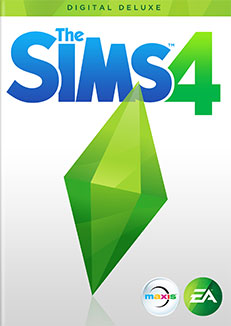Build and Buy Mode.
Aaron Houts, Designer of the Sims 4 Build Tool, gave us a presentation and demo of how Build/Buy works in Sims 4. There is still a lot we don't yet know about and of course, this stuff that we think we do know might change before release. EA are drip feeding us info so expect more soon.
Sims 4 is built on an entirely new game engine which has allowed the developers to rethink the way Build Mode works. They felt that some players felt intimidated by the complexity or sheer workload of creating their own stunning homes in previous games. Many admitted to playing their entire family in a one box house with everything in the same room (sounds familiar). At the same time, EA respected the deep customization that experienced builders wanted. The result was a complete rework of the system to make Build/Buy accessible to all.
Build Mode
Let's start with building out rooms. The traditional tools are where we start, dragging out a single wall, adding another, maybe 2 more to create a box, or use diagonal walls to create a triangle. Alternatively you can choose a predefined room shape (square, round, triangle, octagon) and drag one out from your placing point, to the size you want. Once an area is 'closed off', the game recognizes this as a room which you can then move, rotate, expand, enlarge, reduce and manipulate in all manner of simple operations. You can even move them up and down floors!
Previously we needed to recreate a room from scratch if we wanted to, say, move a bathroom to the other side of the house. But not anymore! Better still, when you pick up a room and move it, all of the objects and décor in the room will move and even rotate with it. If you click one wall and drag it out to make the room bigger, the objects within will even spread out to fill the room better, and objects placed on the tile next to a wall (wardrobe etc.) will move with it. It now takes seconds to see how it would look if you put the kitchen at the back of the house rather than the front, making the whole build experience more entertaining and less frustrating.
You may have already seen the image floating around showing a curved fence around a building. Adding curves is as easy as a couple of mouse clicks and looks fantastic when used in game, but hold your excitement for a minute, because unfortunately, curves are limited to fences and cannot be applied to walls... "for now", to quote Aaron. Maybe in an EP and subsequent patch?
The next wow moment came with foundations, which you no longer need to plan out meticulously in advance. You can decide on a whim to elevate your house with any of eight different heights of foundations, with stairs being auto scaled to fit as you slide your house up and down the scale getting just the look you want. Currently, this tool levels the entire Lot, prompting questions about levelling different buildings like a garage or outhouse, to which Aaron stated that this 'should' be possible, but not in the current (pre-alpha) build. As for basements, which you are probably considering about now as we were, the answer was "not yet" as the room system was priority, they might come later, we had to wait for patches with Sims 3 to get basements. Building height limits on the version we saw was 3 floors plus the roof. Again, they hope to go higher. The issue of sunken rooms was raised here, which are currently not possible but the Dev's are aware how important they are to builders and hope to make them possible in time.
Texture tool. We are used to Create A Style and though the team would not be drawn into any C-A-Style questions they were able to show us the new Texture Tool in action, which now uses intelligent filters. You can filter by colour, style or texture, so you could look for yellow textures, or brick textures, allowing you to create or follow themes easily. This is great for people like me that don't have the artistic eye for colour or pattern matching things The paint tool has a preview icon on the cursor so you know what you are working with and you can preview texture fills as you mouse over them.
Another powerful new tool allows you to add windows to rooms very quickly and easily. Select a window style you like and flood fill a room or multiple rooms with it. Windows will be placed on all outer walls with just the right amount of spacing to give good light while keeping an aesthetic balance. Of course, each window can be grabbed and dragged afterward like any other object but it made adding windows to a 5 room floor simple. Again, this is making building less time consuming and more 'gamified' if you want it. There are 5 types of windows that we saw in this build; Short, Medium, Long, Wide and Narrow. Similarly, Doors come in 3 different heights and width and that's necessary because....
There are 3 different wall heights which can be set floor level dependant! WOW moment. Imagine creating a ground floor with impressively high ceilings in your grand hallway or great room, but lower more cozy ceilings upstairs in your bedrooms. This is now possible and was shown off with some stunning results. Tall versions of a window downstairs, short version of the same upstairs, it just looked so much more realistic on big houses.
Next up for wowing was the new Roof Tool which has had a major overhaul and now comes with extra bangs and whistles. For simplicity you can snap roofs to the whole house or individual rooms, or you can drag them out to shapes that are not room specific, so make them as big or small as you like with or without overhang and with infinite pitch and rotation options. Think about the new CAS where you can grab a Sims nose and drag it out to where you like it, and roofs work just the same. You can curve a roof in or out to make pagoda styles or a Dutch barn (the roof can stretch right down to the floor to make the sides of the building too). Quickly build dormer windows and pull the eaves up and down to get the look exactly as you want it. You can change the individual pattern and even pitch of each individual roof component now too. Extra details comes from adding 'Roof Trim', a new category of objects. You can add roof edges, facia and soffit to make the outsides look so much more realistic. Inside you can add freezes on medium and tall walls and ceiling rails and spandrels to add detail. Check out this image which includes many of these plus air con units, extracting fans and new chimneys.
Paintings, mirrors etc. can be placed almost anywhere on walls as there are now variable height placements.
No cheat is required to place items above others on walls as the game handles this naturally.
Mirrors reflect what they can see outside windows now as well, for greater zoomed in detail.
ALT removes snapping so objects can be freely rotated and placed a full 360 degrees.
Doors can be placed on diagonal walls.
Floors no longer need supports under them before they can be built, allowing you to quickly form the Lot you want without having to place 'temporary supports' to allow you to build
Stairs can be dragged out to any width and don't have to be connected to floors, allowing you to freeform build them and move to where they are needed.
Columns can be placed on the edge of a deck and they will merge with the railings.
Window boxes can be placed at any height acting like decorative wall boxes.
There are already tons of trees and shrubs in game and more should be added. And yes, they do animate in the wind.
Some of the powerful build tools can already be seen in the Official Sims 4 first look gameplay trailer. EA will also release far more information about Build/Buy Mode on or around that date, so keep your eyes peeled.